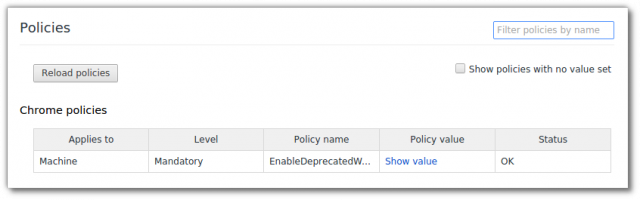Most, if not all, day to day management tasks for Microsoft Exchange Server 2013 can be achieved via your web browser by accessing the so called «Exchange Administration Center» with your browser. This is very nice for those of us who don’t run Windows on their desktop, and should allow for a little less RDP in our lives. However, some of the modal dialogues (as in «Edit» or «New» dialogues for e-mail addresses, certificates, server aliases etc.) refuse to pop up in Google Chrome (as of Chrome 37).
I could of course have started to use Firefox to manage Exchange, but that would only be a small step away from running RDP anyway, so here’s how you can (TEMPORARILY) re-enable the showModalDialog API in Google Chrome under Linux:
If you’re reading this after May 1st 2015, then I’m sorry, you’ll have to use something else to manage Exchange.
First, create the directories needed to hold Chrome Policies:
sudo mkdir -p /etc/opt/chrome/policies/managed
Next, create a policy file to hold our new policy setting:
sudo nano /etc/opt/chrome/policies/managed/showmodal.json
And add this as its content:
{
"EnableDeprecatedWebPlatformFeatures": ["ShowModalDialog_EffectiveUntil20150430"]
}
Then completely restart Chrome (confirm that no chrome process is running before starting it again, Chrome likes to leave a systray running etc.).
Once Chrome has been restarted, you can check if your new policy has been picked up by checking chrome://policy, something like this should be showing up: